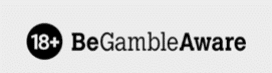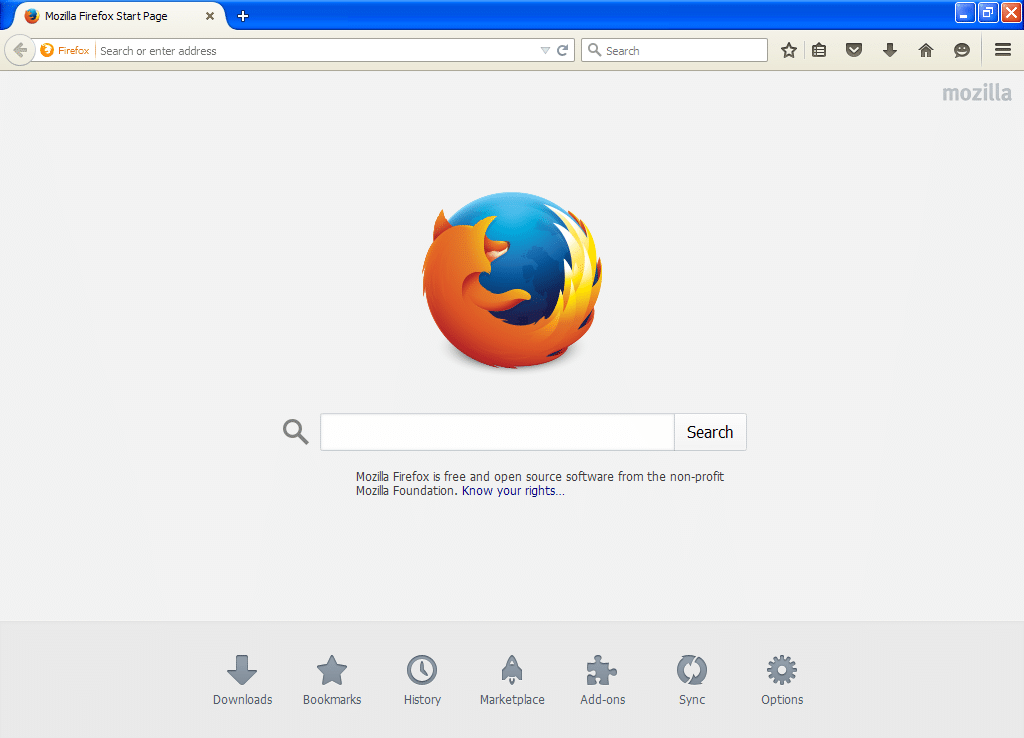
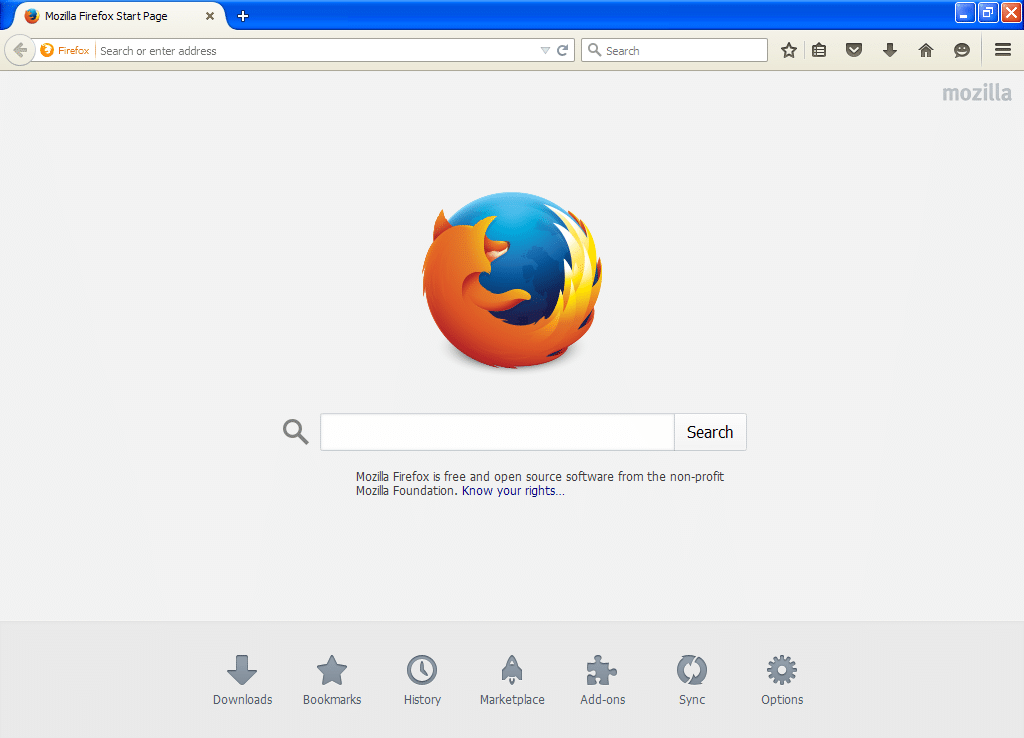
Research shows that by enabling Firefox’s ‘Tracking Protection’ you can increase your page load speed by 44%, and reduce data usage by 39%.
Turns out the machinery behind the scenes which track your usage and display website advertising plays a huge part in decreasing web performance. Computer Science researcher Georgios Kontaxis and Former Mozilla software engineer Monica Chew have just published a paper which demonstrates the benefits of enabling Firefox’s Tracking Protection feature. With Tracking Protection enabled, they saw a 67 percent reduction in cookies set in the Alexa Top 200 news sites, and page load times were reduced by a median 44 percent with overall data usage reduced by 39 percent.
How do I turn on Firefox Tracking Protection?
- Start Firefox and in the address bar, type ‘about:config’, hit return and okay the security warning.
- Search for ‘privacy.trackingprotection.enabled’
- Double-click or right-click the preference to toggle the Value to “true”
All done! That is how you enable Firefox Tracking Protection. Enjoy faster loading web pages!